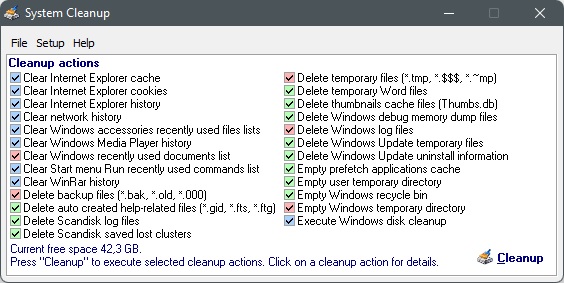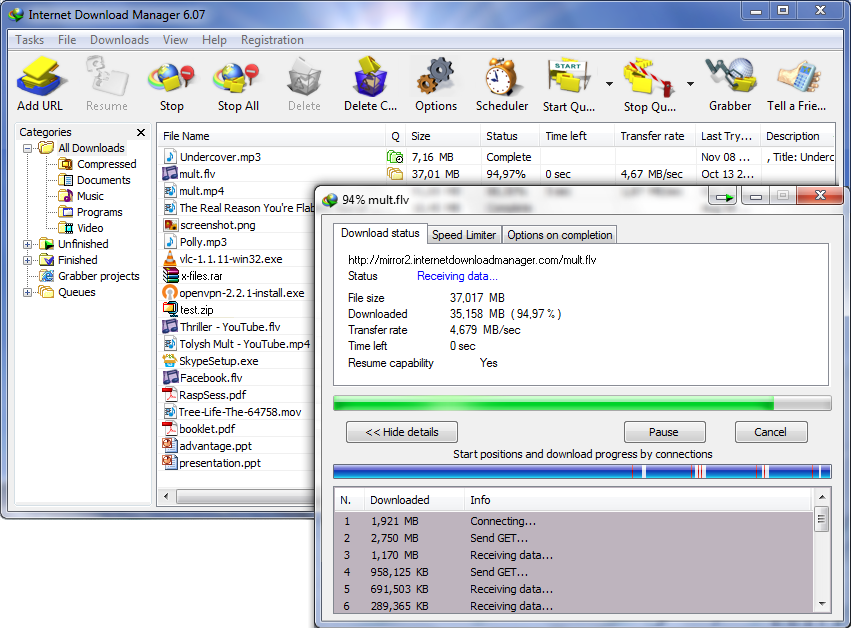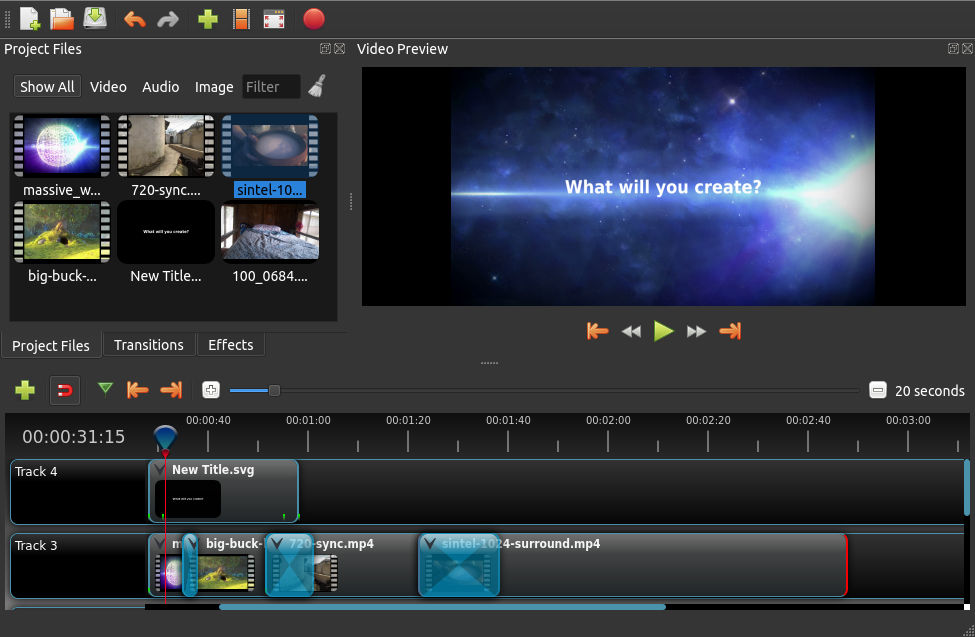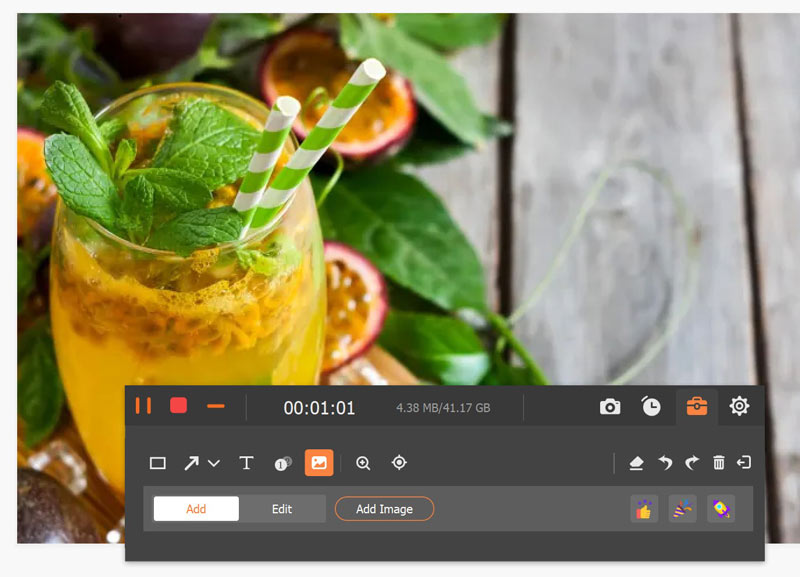- System Cleanup
- 軟體版本 : 1.5 Build 450
- 軟體分類 : 138系統工具 (磁碟清理)
- 語言介面 : 英文
- 作業系統 : Windows(10以下)
- 軟體性質 : 免費軟體
- 使用限制 : 非商業使用
- 檔案大小 : 516 KB
- 官方網站 : Franck van der Sluijs
- 點閱次數 : 14,371下載次數 : 2,309
- 更新時間 : 2005/9/8 下午 02:30:11
軟體簡介
一支檔案小、執行速度快、免費、免安裝,可清理電腦裡多達三十幾種無用的檔案。例如:網頁暫存檔、瀏覽記錄、文件開啟記錄、系統暫存檔、記錄檔...等。
說明介紹
當我們使用電腦一段時間後,電腦一定會產生一堆不必要的垃圾檔案,例如上網的瀏覽記錄、上網時下載至我們電腦裡的網頁暫存檔、Word的暫存檔、由電腦系統產生的系統暫存檔。 這些檔案,留在我們電腦上幾乎沒什麼用處,而且還會佔用我們電腦硬碟的空間,這不但浪費了我們的電腦空間,更可能因此而導致我們系統執行效率日漸低落。 System Cleanup可說是一支優良的磁碟清理工具,不但檔案小、免費免費安裝,而且速度又快。可清理多達三十幾種的無用檔案,讓我們的電腦永遠都不會被一些無用檔案佔滿,而浪費了我們的電腦空間,更甚至因此而導致系統效能變得差。 以下是System Cleanup可清理的項目: ※ Clear Borland Developer Studio history ※ Clear Dreamweaver history ※ Clear Internet Explorer history ※ Clear Internet Explorer cache ※ Clear Internet Explorer cookies ※ Clear Mozilla Firefox history ※ Clear Mozilla Firefox cache ※ Clear Mozilla Firefox cookies ※ Clear Nero Burning Rom history ※ Clear Office recently used files lists ※ Clear RealOne Player history ※ Clear recently used network shares list ※ Clear Run, Paint and WordPad recently used files lists ※ Clear Windows Media Player history ※ Clear Windows recently used files list ※ Clear WinRar history ※ Clear WinZip history ※ Delete auto created help-related files (*.gid, *.fts, *.ftg) ※ Delete backup files (*.~*, *.bak, *.old, *.000) ※ Delete Oracle client log files (sqlnet.log) ※ Delete Scandisk log files ※ Delete Scandisk saved lost clusters ※ Delete temporary Borland Developer Studio files ※ Delete temporary files (*.tmp, *.$$$, *.~mp) ※ Delete temporary Word files ※ Delete thumbnails cache files (Thumbs.db) ※ Delete Windows debug memory dump files ※ Delete Windows log files ※ Delete Windows Update temporary files ※ Delete Windows Update uninstall information ※ Empty Java runtime cache ※ Empty Outlook "Deleted Items" folder ※ Empty prefetch applications cache ※ Empty user temporary directory ※ Empty Windows event logs ※ Empty Windows recycle bin ※ Empty Windows temporary directory ※ Execute Windows disk cleanup
版本說明
x64/x86_64 : 64 位元x32/x86/i386 : 32 位元amd64 : Intel/AMD 64 位元arm64/aarch64 : arm 64 位元安裝版 : 軟體需經過安裝程序才可執行免安裝版/可攜式版 : 軟體不需安裝即可執行
網編推薦.
多語 Internet Download Manager 6.42 Build 41
一套可將下載速度提高5倍的下載軟體,下載檔案不再擔心斷線,分段下載,加速檔案下載的速度。
網編推薦.
多語 OpenShot 3.3.0 for Windows 64-bit
一套易於使用、學習快速、功能強大的視訊編輯器軟體,而且 100% 免費且開放原始碼。
OpenShot 是以不同的編程語言編成。界面是用Python 及 PyQt5建成。我們的視訊處理終端(libopenshot)是以C++建成,並使用FFmpeg。使用HTML5、JavaScript和AngularJS構建交互式拖放時間軸。我們大部分先進的3D效果和動畫是由Blender支援。